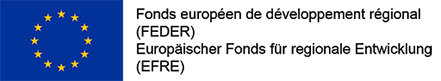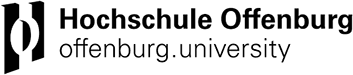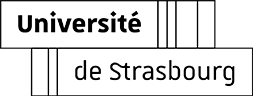MediaWiki:Common.css
Révision datée du 3 janvier 2019 à 21:29 par Z.Ghasib (discussion | contributions)
Note : après avoir enregistré vos modifications, il se peut que vous deviez forcer le rechargement complet du cache de votre navigateur pour voir les changements.
- Firefox / Safari : maintenez la touche Maj (Shift) en cliquant sur le bouton Actualiser ou pressez Ctrl-F5 ou Ctrl-R (⌘-R sur un Mac)
- Google Chrome : appuyez sur Ctrl-Maj-R (⌘-Shift-R sur un Mac)
- Internet Explorer : maintenez la touche Ctrl en cliquant sur le bouton Actualiser ou pressez Ctrl-F5
- Opera : allez dans Menu → Settings (Opera → Préférences sur un Mac) et ensuite à Confidentialité & sécurité → Effacer les données d’exploration → Images et fichiers en cache.
body {
background-color: #FFF5EE;
}
h1 {
font-size: 20px;
}
Code für Common.css
/* Le CSS placé ici sera appliqué à tous les habillages. */
#cartouche {
position : sticky;
top : 100px;
right : 0px;
width : 20%
}
div.sticky {
position: -webkit-sticky;
position: sticky;
top: 0;
padding: 5px;
background-color: #cae8ca;
border: 2px solid #4CAF50;
}
img {
max-width: 100%;
height: auto;
}
span#valuecol {
vertical-align:middle;
display: table-cell;
}
span#titlecol {
font-weight: bolder;
vertical-align:left;
display: table-cell;
}
div#vid {
margin: 1% 15%
}
body
{
/*background-image:url('http://rhinedits.u-strasbg.fr/w/images/1/19/Grendelbruch.png');*/
filter:alpha(opacity=90);
opacity: 0.9;
-moz-opacity:0.9;
background-repeat: no-repeat;
background-position: center center;
-webkit-background-size: cover;
-moz-background-size: cover;
-o-background-size: cover;
background-size: cover;
}
div#mw-panel, #mw-head, #mw-page-base, #firstHeading, #footer, #left-navigation, #contentSub, #jump-to-nav, .mw-pt-translate-header {display:none;}
div#content.mw-body { margin: 10em; border:none;}
#mw-head-base, div#content, div#footer {display:none;}
.ns-3504 div#mw-content-ltr {
color: #000000;
}
body.ns-3504 {background: #282828}
.ns-3504 div#content a {
color: #da5c2a;
}
/* Style the button that is used to open and close the collapsible content */
.collapsible {
/* background-color: #eee;*/
background-image:url('https://rhinedits.u-strasbg.fr/w/images/1/18/Avant1930.png');
color: #444;
cursor: pointer;
padding: 40px;
width: 90%;
border: none;
text-align: right;
outline: none;
font-size: 25px;
color: red;
}
/* Add a background color to the button if it is clicked on (add the .active class with JS), and when you move the mouse over it (hover) */
.active, .collapsible:hover {
background-color: #ccc;
}
/* Style the collapsible content. Note: hidden by default */
.content {
padding: 0 18px;
background-color: white;
max-height: 0;
overflow: hidden;
transition: max-height 0.2s ease-out;
}
/*
div#mw-panel, #mw-head, #mw-page-base, #firstHeading, #footer, #left-navigation, #contentSub, #jump-to-nav, .mw-pt-translate-header {display:none;}
div#content.mw-body { margin: 10em; border:none;} .
#mw-head-base, div#content, div#footer {display:none;}
.ns-3504 div#mw-content-ltr {
color: #000000;
}
body.ns-3504 {background: #282828}
.ns-3504 div#content a {
color: #da5c2a;
}
*/