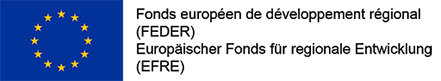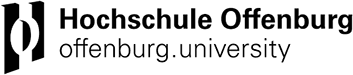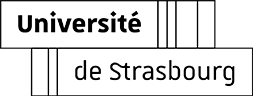MediaWiki:Erudite.css
Révision datée du 21 septembre 2018 à 10:41 par L.strappazon (discussion | contributions)
Note : après avoir enregistré vos modifications, il se peut que vous deviez forcer le rechargement complet du cache de votre navigateur pour voir les changements.
- Firefox / Safari : maintenez la touche Maj (Shift) en cliquant sur le bouton Actualiser ou pressez Ctrl-F5 ou Ctrl-R (⌘-R sur un Mac)
- Google Chrome : appuyez sur Ctrl-Maj-R (⌘-Shift-R sur un Mac)
- Internet Explorer : maintenez la touche Ctrl en cliquant sur le bouton Actualiser ou pressez Ctrl-F5
- Opera : allez dans Menu → Settings (Opera → Préférences sur un Mac) et ensuite à Confidentialité & sécurité → Effacer les données d’exploration → Images et fichiers en cache.
/*
#top-wrap {
background-image: url(images/ban4.jpg);
}
#nav-meta {
margin:0.5em -8em 0 1em;
padding-left:1em;
border left: none;
border-left-width: 0;
}
*/
#nav-meta {display:none;}
#bottom-wrap {
padding: 0.5em 0 0.5em 0;
}
a {
border-bottom-style: none;
}
#top-wrap {
#b1 { background: hsl(0, 50%, 50%); }
#b2 { background: hsl(30, 50%, 50%); }
#b3 { background: hsl(60, 50%, 50%); }
#b4 { background: hsl(90, 50%, 50%); }
#b5 { background: hsl(120, 50%, 50%); }
#b6 { background: hsl(150, 50%, 50%); }
#b7 { background: hsl(180, 50%, 50%); }
#b8 { background: hsl(210, 50%, 50%); }
#b9 { background: hsl(240, 50%, 50%); }
#b10 { background: hsl(270, 50%, 50%); }
}