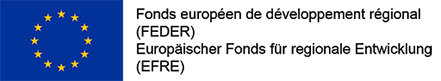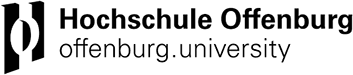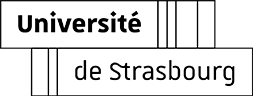MediaWiki:Template-Help redaction fiche/en
Sommaire
The support card
When to create a support card?
Whenever a referenced physical medium exists.
Why create a support card?
The creation of sequences from their support facilitates the management of sequence naming and ensures their uniqueness. The information entered on the support will apply by default to the film files coming from this support which allows an important saving of time when several sequences are coming from the same support. The support sheet automatically groups the sequence sheets resulting from it.
How to create a support card ?
Go to the left menu:Supports > Add a support card. Enter the support number (its dimension) > Confirm. Complete all fields that seem relevant to you about this support. None are mandatory.
When you have completed your entry, save your changes.
"Notes: You can modify your file at any time. Remember to save your work regularly by using the "Save and continue" button which appears in yellow as soon as a page content is not saved, and in green when everything is saved. The film submission process is not yet final, so contact Marion or Ludovic for this phase. The support sheet can also be created after the sequence sheets attached to it, but it's much less practical!
The sequence sheet=
The sequence card is the place where the sequences published on Rhinedits are analysed and highlighted. She is the heart of it.
Create a sequence record =
From an existing support sheet, replace the word "TITLE" at the bottom of the page with the title of your sequence. Do not change the media reference in parentheses.
- Click onAdd a sequence.
How to modify a sequence sheet =
Using the menuModify with form at the top right and clicking onadd another in the fields with text to display the input cartridge Insert an illustration: in the menuModify with form, in the desired tab, click on the image to open the menuImport a file, enter a file name and a caption > Upload and choose the file > Insert. To modify the place of the image, modify the code with left, center or right. Insert footnotes: next to the text, enter the code without the spaces: < ref >note</ ref >. Between the tags, write the note.
Input Rules =
In the fieldsDirector, people are always indicated as follows: Name First name In "Identified Characters", public persons are always indicated as follows: Name First name (year of birth-year of death)
Translated with www.DeepL.com/Translator